




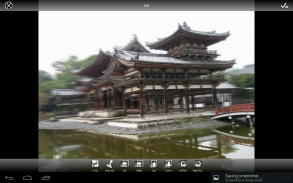

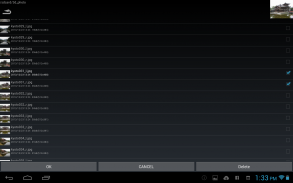




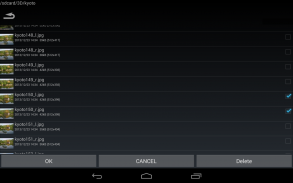
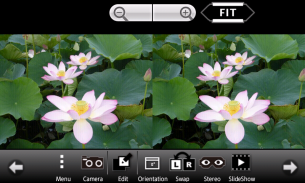


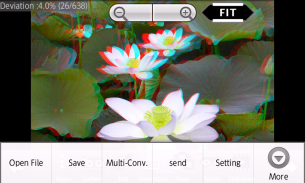
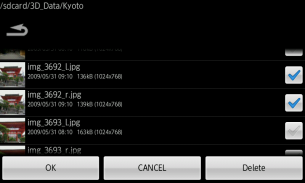

3DSteroid

Description of 3DSteroid
3DSteroid is a stereoscopic application designed for Android devices that allows users to view and manipulate 3D images. This app provides a variety of functionalities for both casual users and those with more specialized needs. With 3DSteroid, users can download the app to access a range of features aimed at enhancing their experience with stereoscopic images.
The application supports different types of input files, including left/right independent images, side-by-side (SBS) formats, and MPO files. By accommodating these various formats, 3DSteroid ensures that users can work with a wide array of 3D content without being limited to a single file type. This flexibility makes it easier for users to engage with their existing image collections.
3DSteroid includes an auto-alignment feature for left and right images, which simplifies the process of setting up stereoscopic views. This functionality is particularly useful for users who may not have experience with image alignment, as it automatically adjusts the positions of the images for optimal viewing. The ease of use provided by this feature can enhance the overall experience for those new to stereoscopic photography.
Another aspect of this application is its access to a web gallery containing over 1,000 3D images. This feature allows users to explore a vast collection of stereoscopic images, providing inspiration and examples of what can be achieved with the app. Users can browse through various categories and find images that meet their interests, making it a valuable resource for anyone interested in 3D photography.
For those looking to create their own 3D images, 3DSteroid includes a built-in camera function. Users can take left and right images directly within the app, which streamlines the process of capturing stereoscopic photos. This capability allows for immediate editing and viewing, reducing the need for external tools or software.
The application also offers various display methods, including 3D LCD, SBS, mirror, wiggle, 2D, and anaglyph options. This variety ensures that users can choose the display method that best suits their viewing preferences. Whether using a 3D LCD screen or simply viewing images in 2D, the app adapts to different user needs.
In terms of image editing, users have the ability to adjust the positions of left and right images, as well as correct rotation and size errors. This level of control enables users to fine-tune their images for the best possible viewing experience. The editing tools are designed to be user-friendly, allowing for quick adjustments without requiring extensive knowledge of image editing techniques.
The app also includes a slideshow feature that allows users to view their 3D images in a dynamic format. This function can be particularly engaging for users who want to showcase their work or simply enjoy a collection of images without manually scrolling through each one. The slideshow can be customized in terms of speed and transition effects, providing a personalized viewing experience.
3DSteroid's functionality is enhanced by its compatibility with Android 11 and later models, although it is important to note that files with a 3D extension, such as MPO files, cannot be loaded after version 4.20. The app also has specific requirements regarding file management, as it only allows the deletion of files created by the application itself, directing users to use separate file management tools for other files.
For users of older devices, it is important to note that after version 4.00, older models from Sharp, HTC, LG, and GADMEI 3D LCDs are no longer supported. This means that users with these devices should be aware that they may not have access to the latest features or updates.
3DSteroid provides a comprehensive range of tools and features for anyone interested in exploring stereoscopic images. From automatic alignment of images to built-in editing functions and various display methods, the app caters to a wide audience. Users can easily navigate through its functionalities, making it a suitable choice for both amateurs and those with more advanced knowledge of 3D photography.
The combination of image capture, editing capabilities, and access to an extensive gallery makes 3DSteroid a versatile application. It serves as a practical tool for viewing and creating 3D images, enhancing the overall experience for users interested in stereoscopic content. With its user-friendly interface and supportive features, 3DSteroid remains a valuable resource for engaging with 3D photography on Android devices.



























